Raise your hands if you like scrap booking!!! 2 weeks ago, Liz from
My Memories Suite offered me to host a My Memories Suite Giveaway!
I was very excited as this was my very first official Giveaway! I was also a bit worried because I was never really computer savvy. I had been surviving now with the most basic commands on my computer and the net. Despite all that, I was still having fun. So, I took this as a challenge for me to upgrade myself and of course in the process use this
scrapbook software for my future projects too!
So I thought about what should I immortalise in memory ... of course, my wedding album!!! It had been 6 amazing roller-coaster years, that I had married my sweetheart. And so, I compiled selected photos that best captured the day, for my review project.
It's just too easy! I never imagined it to be so much fun. I totally got so sucked-in with it's default shapes & embellishments! I was 'garnishing' my album like no tomorrow. I finished it in 2 hours... well, it took only 10 mins for the software to automate all my photos from a folder into a photo album format. But, I was spending so much time tweaking and testing out all the other functions!
Briefly, this is all you need to do ... in 10 simple guided steps!
 |
| 1) select Create Album from Designer Template |
 |
| 2) choose Designer Template |
 |
3) add selected pages to bottom row; you do not need to know
how many pages you need, it can auto-add pages for you |
 |
| 4) choose Fast Fill for automated photo filling in |
 |
| 5) select photos; with preview is easier |
 |
6) sort the order of the photos; and you can still add photos
from the button on the right |
 |
| 7) name your album |
 |
8) ... and you wait ... (if there's a lot of photos, it will take
awhile. i.e. mine was 36photos more or less 1 min) |
 |
9) VOILA!!! ... from here onwards just garnish it with
'shapes', 'text', 'embellishment', 'imprint' .... add a splash
of shadows for 3D effects ... |
 |
10) ... you can even add music & narration,
video & multimedia!!! |
See what I did with this
digital scrapbooking software, when I combined it with
Issuu (a web-based digital publishing platform I had been using) ... there are so much function on
My Memories Suite which includes exporting it as calendar, movie format, interactive album format, etc.
I will explore more soon! Wanna also be able to enjoy the digital scrapbooking experience? My Memories Suite GIVEAWAY!!! I'm hosting this Giveaway for 3 weeks, starting today! At the end of the month, I'll announce the winner (selected randomly from qualified entries)! Just follow 4 simple steps from the Rafflecopter widget below...
a Rafflecopter giveaway
You can also download
Free Kits for your own copy of My Memories Suite too!!! HAVE FUN!!!










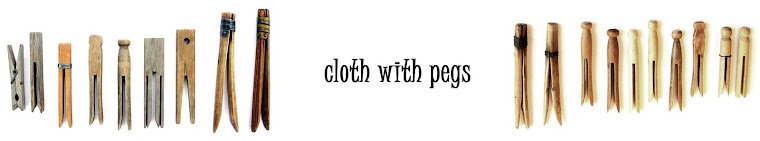



Hi Pegs! I want to win! LOL
ReplyDeleteCool~ Look at the kits available! At a reasonable price too!!!
ReplyDeleteAwesome software with pretty scrapbooking kits! Hope to win it and use for my future projects!
ReplyDeleteWow that's very useful software I'll consider this for my list meanwhile I'll be using the InfinitiKloud Review
ReplyDeletethat's another helpful device.